On LinkedIn, many folks have their personal profiles to showcase their professional journey, and some are admins for company profiles to connect with users on the platform on behalf of their company. Your 'Notifications' are like a mixed bag of personal and business updates. For certain posts, you get to comment as yourself (personal), and for others, it's all about commenting as the company.
By default, when you hop onto LinkedIn, your comments are from you (personal). If you want to comment as the company, here's a quick guide that'll only take 5 minutes:
How to Comment on LinkedIn Posts as a Company
1. Visit Your Company Page
Head over to the company page you'd like to use for commenting.

2. Grab Your Company ID from the URL
Copy the string of numbers in your browser's address bar, known as your company ID.

3. Copy the Link to a LinkedIn Post
Open a LinkedIn post, click on the three dots at the top right, and choose the option to copy the link to the post.

4. Paste and Go
Paste the link into your browser's address bar. There's a '?utm_source=…' at the end, delete it.

5. Adjust the Post URL
Add '?actorCompanyId=YOURIDNUMBER' to the end of the post URL and hit enter. Your final URL should look like this:https://www.linkedin.com/posts/post-name-here-activity-3143187938742/?actorCompanyId=YOURIDNUMBER
Note: Capitalize 'C' in Company and 'I' in Id.

6. Voila! Comment as Your Company on LinkedIn
You'll notice your profile photo change, confirming that you're now ready to comment, like, and share on behalf of your company.

Comment 200 posts/day with your company page - Automatically
Thinking about using AI to comment on 200 relevant LinkedIn posts each day, automatically? Well, there are some cool perks to consider! 😊
Save Time: Let AI handle the commenting speed, giving you more time to focus on other important stuff.
Stay Engaged 24/7: No need to worry about human fatigue. AI can keep the engagement going consistently.
Be Seen More: More comments mean more visibility. Let AI help your company stand out and attract attention, and potentially more leads!
And if you're worried that the comments are too much like an AI - don't worry!
It's possible to set a personalized tone so that the comments perfectly match your language style.
Here's how to set this up!
1. Create an account on PowerIn
It takes less than 1 minutes, and at the sign up you have the access to the Corporate plan, free for 5 days!
Sign up to PowerIn here

2. Connect your LinkedIn page
First, download the chrome extension, to connect your personal LinkedIn account.
Then, customize the comments (turn on/off emoji and hashtag) and paste your LinkedIn company URL (ex: https://www.linkedin.com/company/101124549/) in the Post as company input.

3. Target keywords
Target the keywords that are the most relevant with your industry. For example, if you're working in AI, you can target "AI", "AI tools" and "ChatGPT". This way, your company will automatically comment everyday the 50 most relevant LinkedIn posts for each keyword (total: 150 comments/day).

4. Select the personalized tone
If it's not set up yet, configure your personalized tone so the comments posted with your company on the LinkedIn posts are matching with the tone you'd like to give to the comment! Once it's done, assign the personalized tone to the keywords.

5. Wait and enjoy the results
You're all set now! The comments will be posted automatically now. You can keep an eye on the activity made by PowerIn from the history page of your account

What are the benefits of commenting on LinkedIn with a company page?
Engaging with your LinkedIn audience through your company page can do wonders for your brand! When you actively comment on LinkedIn posts using your company profile, you're not just adding your two cents – you're boosting your brand's visibility and creating a vibrant online presence.
First off, it's a fantastic way to humanize your company, showing the folks behind the scenes and fostering a sense of connection. Plus, regular and thoughtful comments signal to the LinkedIn algorithm that you're an active player, potentially expanding your reach to a broader audience.
The more you engage, the more likely your company is to be featured prominently in relevant discussions and industry conversations. It's like a networking party where your brand gets to shine! But the benefits don't stop there – you're also building credibility. Your insights, knowledge, and unique perspective shared through comments can position your company as an industry leader.
And let's not forget the community aspect. By participating in discussions, you're not just a brand; you become a valuable part of the LinkedIn community, creating relationships that go beyond transactions.
Remember, it's not just about talking; it's about listening too. Through comments, you gain insights into your audience's thoughts and needs, helping you tailor your content and offerings. So, dive into those LinkedIn conversations with your company page, and let the friendly commenting vibes elevate your brand to new heights in the digital sphere! 🚀