Since its inception, LinkedIn has continually rolled out enhanced features aimed at enhancing professional networking and facilitating seamless coordination for sales teams.
These improvements have proven increasingly valuable for businesses of all sizes, catering to both small enterprises and large organizations. Notably, the B2B segment is not overlooked.
One standout enhancement gaining widespread adoption is the LinkedIn Sales Navigator.
What exactly is the LinkedIn Sales Navigator?
LinkedIn Sales Navigator is a premium service designed to help companies generate leads by simplifying the process of locating and connecting with their target audience. Tailored with sales prospecting in mind, it is hailed as the ultimate version of LinkedIn for this purpose.
Available in three versions (Professional, Team, and Enterprise), Sales Navigator may not be budget-friendly, particularly for small business owners. Nevertheless, LinkedIn offers a 30-day free trial, allowing users to assess the service's value before committing to a subscription.
Sales Navigator Team includes all the features of Professional and offers additional benefits:
- 10 extra InMail messages per month (30 in total)
- Team network warm introductions with TeamLink
- CRM integrations
- 25 out-of-network unlocks monthly
- Basic seat management
- Usage reporting
Now, the question arises: Is Sales Navigator the right choice for you? To help you decide, let's delve into the pricing and features of LinkedIn Sales Navigator.
The most basic subscription starts at $99.99 per user per month. Opting for the annual cancel-anytime plan reduces the cost to $79.99 per month or $959.88 per year. This plan suits those starting out in sales and offers noteworthy features:
- Save and conduct limitless searches
- Advanced search options with filters
- Data-driven suggestions for contacts
- Notifications of lead and account activity
- Integration with LeadIQ, Outlook, and other sales tools
Additionally, a free trial is available, and users can pay an extra $50 per month for InMail.

Sales Navigator Team Price and Features:
- No seating/user limits
- Free trials for up to 10 users
- Up to 10,000 leads saved per seat
- 30 free InMail messages per seat per month
- TeamLink access
- Usage reporting
- Salesforce account and lead data import
- Salesforce and Microsoft Dynamics 365 integration
- 25 profile unlock credits per seat per month
- Unlimited Smart Links
How to Utilize LinkedIn Sales Navigator:
Maximizing the potential of LinkedIn Sales Navigator requires practice and skill. Follow these steps to familiarize yourself with the tool:
- Commence with the Free Trial: Take advantage of the 30-day free trial to explore features and assess the tool's value before committing.
- Configure Your Sales Navigator Account: Customize your account by identifying firms to monitor, adding leads to follow, and setting up TeamLink and CRM synchronization.
- Embrace Lead Generation Automation: Leverage automated recommendations for streamlined lead discovery based on your sales preferences and saved leads.
- Tag Potential Clients: Organize your sales process by using Sales Navigator's tagging and notes feature to keep leads and details in order.
- Save Searches to Save Time: Utilize the ability to save searches, allowing you to check for updates without repeatedly entering search criteria.