Think about scrolling through your LinkedIn feed. You see lots of words, right? But what makes you stop and look closer? It's probably a cool picture or an interesting video. That's the power of visual stuff on LinkedIn – it grabs your attention in a busy world.
With millions of pros on LinkedIn, getting noticed is super important. In this article, we're going to talk about why using pictures and videos is a big deal on LinkedIn. Plus, we'll give you easy tips and smart tricks to make your stuff stand out. So, let's dive in and discover how visuals can help you shine on LinkedIn.
The Impact of Visual Content on LinkedIn
Visual content holds immense power on LinkedIn, influencing engagement and yielding significant results. According to research by Social Media Today, posts enriched with visuals receive nearly double the comments and are shared 20 times more than text-only posts.

showcasing the profound impact of visuals in driving engagement on the platform. Through captivating images, informative infographics, and engaging videos, visual content enhances visibility, attracts attention, and fosters meaningful connections.
Crafting Compelling Visual Content
When it comes to visual content on LinkedIn, it's not just about throwing together some random images or videos. To truly capture your audience's attention and leave a lasting impression, you need to be strategic in your approach.
Firstly, let's talk about design principles. When creating visuals for LinkedIn, it's essential to adhere to basic design principles such as balance, contrast, and simplicity. Keep your visuals clean and uncluttered, with a clear focal point that draws the viewer in.

Next up, creating eye-catching graphics and images. One of the best ways to grab attention on LinkedIn is with striking visuals that stand out in a sea of content. Experiment with bold colors, compelling imagery, and attention-grabbing headlines to make your graphics impossible to ignore.
Now, let's move on to video content. With the rise of video on social media, it's no surprise that video content performs exceptionally well on LinkedIn. To create compelling videos that resonate with your audience, focus on storytelling, authenticity, and providing value. Keep your videos short and to the point, with a clear message and call to action.

Last but not least, storytelling techniques. Storytelling is a powerful tool for connecting with your audience on a deeper level and eliciting an emotional response. Whether you're sharing the story of your brand, highlighting customer success stories, or showcasing behind-the-scenes glimpses of your company culture, storytelling can help humanize your brand and make it more relatable to your audience.
Leveraging AI for Visual Content Optimization

In the dynamic realm of visual content creation, artificial intelligence (AI) has emerged as a game-changer, offering innovative solutions to enhance and streamline the process. Let's delve into how AI tools can transform your visual content on LinkedIn.
AI tools have significantly simplified content creation and enhancement, empowering even non-designers to craft professional visuals effortlessly. Platforms like Canva and Adobe Spark provide a diverse array of templates and design elements, enabling users to produce visually stunning content in a matter of minutes.
When it comes to image editing and enhancement, AI-driven solutions such as Adobe Photoshop and Pixlr leverage advanced algorithms to automatically adjust colors, remove background noise, and enhance overall image quality. Additionally, specialized tools like Remove.bg excel in seamlessly removing backgrounds from images, saving valuable time and effort.
In the realm of video editing and creation, AI-powered platforms like Lumen5 and InVideo offer remarkable capabilities. By analyzing input data such as text, images, and video clips, these tools can automatically generate engaging video content, complete with animations, transitions, and music tracks.
Moreover, automation tools fueled by AI, such as the Image to Text Converter, provide valuable assistance in repurposing visual content. By extracting text from images, these tools facilitate the seamless integration of visual assets into other marketing channels, maximizing their utility and impact.
In essence, AI-driven solutions have revolutionized visual content creation, offering unprecedented efficiency and creativity. By harnessing the power of AI tools, you can elevate your visual content strategy on LinkedIn, captivating your audience and driving meaningful engagement.
Tips for Maximizing Visual Content Engagement on LinkedIn
When it comes to visual content on LinkedIn, engagement is key. Here are some practical tips to help you maximize engagement and get your visual content noticed:
Optimize Your Visuals for LinkedIn:
Make sure your visuals are optimized for the platform's dimensions and file size requirements. This ensures that your content looks its best and performs well on LinkedIn.
Tell a Compelling Story:
Use your visuals to tell a story that resonates with your audience. Whether it's showcasing your brand's journey, highlighting customer success stories, or sharing behind-the-scenes glimpses of your company culture, storytelling can help humanize your brand and make it more relatable.
Include a Call to Action (CTA):
Encourage your audience to take action by including a clear and compelling call to action in your visuals. Whether it's inviting them to like, comment, or share your post, or directing them to click a link for more information, a strong CTA can help drive engagement and conversions.
Engage with Your Audience:
Don't just post your visual content and forget about it – engage with your audience! Respond to comments, answer questions, and participate in conversations to foster meaningful connections and build a loyal following on LinkedIn.
Use Hashtags and Tag Relevant Accounts:
Increase the visibility of your visual content by using relevant hashtags and tagging relevant accounts in your posts. This can help your content reach a wider audience and attract more engagement.
Post Consistently:
Consistency is key when it comes to building engagement on LinkedIn. Make sure to regularly post visual content that is relevant and valuable to your audience to keep them coming back for more.
Case Studies: Successful Visual Content Strategies
Let's take a look at some real-life examples of how visual content has been leveraged successfully on LinkedIn:
Microsoft:
Microsoft regularly shares visually appealing graphics and videos on LinkedIn to showcase its products and services. By using compelling visuals that resonate with its target audience, Microsoft has been able to increase brand awareness and drive meaningful interactions with its content.

HubSpot:
HubSpot uses infographics and videos to educate its audience about marketing and sales best practices. By providing valuable and actionable insights in a visually appealing format, HubSpot has established itself as a thought leader in its industry and has garnered a loyal following on LinkedIn.

IBM:
IBM uses visual content on LinkedIn to highlight its commitment to innovation and technology. Through engaging videos and interactive graphics, IBM showcases its latest projects and initiatives, attracting attention and generating interest from its audience.

Salesforce:
Salesforce uses visual content to humanize its brand and connect with its audience on a personal level. By sharing behind-the-scenes glimpses of its employees and culture, Salesforce creates a sense of authenticity and transparency that resonates with its audience on LinkedIn.

Future Trends in Visual Content on LinkedIn
As technology continues to evolve, so too will the landscape of visual content on LinkedIn. Here are some emerging trends to keep an eye on:
Augmented Reality (AR) and Virtual Reality (VR):
With the increasing popularity of AR and VR technologies, we can expect to see more immersive and interactive visual content on LinkedIn. From virtual product demos to interactive training sessions, AR and VR have the potential to revolutionize the way we engage with visual content on the platform.
Live Video Streaming:
Live video streaming has already gained momentum on social media platforms like Facebook and Instagram, and it's only a matter of time before it becomes more prevalent on LinkedIn as well. Live video allows brands to connect with their audience in real-time, fostering authentic interactions and driving engagement.
User-Generated Content (UGC):
As LinkedIn continues to evolve into a more community-driven platform, we can expect to see an increase in user-generated content. Brands and individuals alike will leverage UGC to showcase their products, share testimonials, and highlight their company culture, creating a more authentic and relatable presence on LinkedIn.
AI-Powered Personalization:
As AI technology becomes more sophisticated, we can expect to see more personalized visual content on LinkedIn. From tailored recommendations to customized messaging, AI will enable brands to deliver content that resonates with their audience on a more individual level, driving higher engagement and conversions.
Interactive Content Formats:
Interactive content formats, such as polls, quizzes, and interactive infographics, are becoming increasingly popular on social media platforms. These engaging formats encourage audience participation and can help brands stand out in a crowded digital landscape, driving higher levels of engagement and interaction.
By staying ahead of these emerging trends and experimenting with new visual content formats, brands and individuals can continue to leverage the power of visual storytelling on LinkedIn to drive engagement, foster connections, and achieve their business objectives.
Conclusion
Visual content is the driving force behind meaningful connections and engagement on LinkedIn. From captivating images to immersive videos, it's the key to standing out in a crowded digital world. As we look to the future, emerging trends like AR, VR, and AI promise even more exciting opportunities for brands and individuals to connect with their audience in meaningful ways. So, embrace the power of visual storytelling, experiment with new formats, and watch your presence on LinkedIn thrive.